5 Free Watercolor Brushes Procreate Sets That Will Transform Your Digital Art
You know that feeling when you open Procreate, full of creative energy, but your brushes just aren’t giving you the soft, dreamy watercolor effect you’re imagining? You’re not alone. Every digital artist has been there—staring at their screen, wondering why their artwork looks flat instead of flowing with those beautiful, transparent washes that make watercolor art so magical.
Here’s the good news: you don’t need to spend a fortune on premium brush packs to create stunning watercolor art in Procreate. I’ve curated five exceptional free watercolor brush sets that will completely change how you approach digital painting. Whether you’re illustrating a children’s book, designing greeting cards, or just exploring your artistic style, these brushes will help you achieve authentic watercolor effects without spending a dime.
Let’s dive into these game-changing brush collections and discover how they can elevate your digital art.
Table of Contents
Why Digital Artists Are Obsessed with Watercolor Brushes for Procreate
Watercolor has this incredible ability to make artwork feel alive. The way colors blend and bleed into each other, those unpredictable edges, the delicate transparency—it’s pure magic. And now, you can capture that same spontaneous beauty digitally.
The real advantage of watercolor brushes in Procreate? You get all the gorgeous effects of traditional watercolor without the mess, drying time, or expensive art supplies. Plus, you have the freedom to experiment endlessly. Made a mistake? Just undo it. Want to try a different color? Change it instantly. It’s the best of both worlds.
Digital watercolor brushes are perfect for:
- Whimsical illustrations that need a soft, dreamlike quality
- Portrait work where you want gentle, blended transitions
- Botanical art with delicate petals and leaves
- Abstract pieces that celebrate color and flow
- Social media graphics that stand out with artistic flair
The best part? Free watercolor brushes have come so far in quality that many rival expensive premium packs. You’re about to discover five sets that prove it.
1. Free Watercolor Brushes Procreate: Your Go-To for Authentic Effects

If you’re craving that traditional watercolor look—the kind you’d see in a gallery—these realistic watercolor brushes are your answer. They simulate genuine paint behavior with impressive accuracy, from the way water disperses across paper to how pigments naturally blend.
What makes these brushes special: They respond beautifully to Apple Pencil pressure, giving you incredible control over opacity and flow. Light pressure creates delicate, transparent washes, while heavier pressure delivers rich, saturated color. It’s intuitive, just like working with real watercolor.
Perfect for:
- Landscape paintings with atmospheric depth
- Realistic portraits with soft skin tones
- Botanical illustrations requiring fine detail
- Any project where you want that “painted by hand” authenticity
Try using these brushes with a textured paper background for maximum realism. Layer your washes gradually, building up color intensity just as you would with traditional watercolor. The results? Absolutely stunning artwork that people will swear was painted with real paint.
2. Whimsical Watercolors: For Artists Who Love Playful Expression

Not every piece needs to be photorealistic. Sometimes, you want your art to dance with personality and charm—that’s where Whimsical Watercolors shine.
These brushes embrace the unpredictable, joyful nature of watercolor painting. They create spontaneous marks, organic splatters, and expressive strokes that bring your illustrations to life. If you’re working on children’s book illustrations, greeting cards, or anything that needs a touch of magic, you’ll reach for these brushes constantly.
Key features that artists love:
- Playful, irregular edges that feel hand-painted
- Vibrant color blending for eye-catching illustrations
- Perfect opacity levels for layering without muddiness
- Unique texture variations in every stroke
Creative ways to use them:
- Create whimsical character designs with personality
- Design floral arrangements that feel fresh and spontaneous
- Add decorative elements to hand-lettering projects
- Build colorful backgrounds for social media content
The secret to mastering these brushes? Don’t overthink it. Embrace the imperfections and let the brushes do what they do best—create happy accidents that make your art uniquely yours.
3. Watercolor Cute Sparrow Procreate Set: Nature Art Made Simple
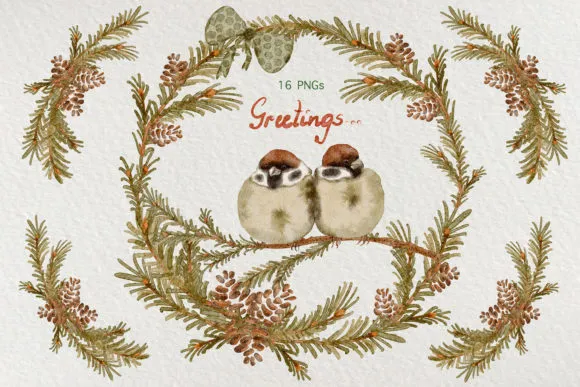
Specialized brush sets like this one are absolute treasures for artists focusing on specific subjects. The Watercolor Cute Sparrow set isn’t just about sparrows—it’s designed for anyone painting birds, wildlife, or nature scenes.
What sets this collection apart is the thoughtful variety of brushes tailored for different aspects of bird illustration. You’ll find brushes that excel at creating soft, downy feathers, others perfect for detailed wing patterns, and background brushes for atmospheric environments.
Why wildlife artists adore this set:
- Feather-specific textures that look remarkably realistic
- Soft blending brushes for creating depth and dimension
- Detail brushes for eyes, beaks, and fine features
- Wash brushes ideal for sky and habitat backgrounds
Quick tutorial tip: Start with light washes to establish your bird’s basic form and values. Then layer in feather textures using medium pressure, building from light to dark. Finish with fine details using the smaller brushes at full opacity. This approach creates birds that practically fly off the screen.
Even if you’re not painting birds specifically, these brushes are fantastic for any organic subjects—think fur textures, flower petals, or tree bark. They’re surprisingly versatile once you start experimenting.
4. 12 Procreate Watercolor Brush Set: Your Complete Toolkit

Sometimes you need variety, and this 12-brush collection delivers exactly that. Consider it your all-purpose watercolor toolkit—equipped for any project, any style, any creative direction.
This set covers all the essential watercolor techniques you’ll need:
Wash Brushes (3-4 varieties) Your foundation for backgrounds and large areas. These brushes lay down smooth, even color or create beautiful gradients. Use them at lower opacity for transparent washes or crank them up for bold statements.
Detail Brushes Perfect for fine lines, delicate features, and intricate patterns. Whether you’re adding whiskers to a cat portrait or veins to a leaf, these brushes give you precision without losing that watercolor softness.
Texture Brushes Add visual interest and depth to your artwork. These create that characteristic watercolor grain and variation that makes digital art feel organic and handcrafted.
Blending Tools The secret weapons for seamless color transitions. Use these to soften edges, merge colors, and create those dreamy, flowing effects watercolor is famous for.
| Brush Type | Best Use Case | Recommended Opacity | Size Range |
|---|---|---|---|
| Flat Wash | Backgrounds & skies | 40-60% | Large (50-100%) |
| Round Detail | Line work & features | 80-100% | Small (5-20%) |
| Dry Brush | Texture & interest | 30-50% | Medium (20-40%) |
| Wet Blend | Color mixing | 50-70% | Variable |
Pro tip: Organize these twelve brushes by creating a custom set based on your most frequent projects. I keep a “Portrait Set” and a “Landscape Set” so I’m not scrolling through brushes mid-workflow. It’s a simple trick that saves tons of time.
5. Paper Procreate Brushes +100 Watercolor: The Ultimate Free Collection
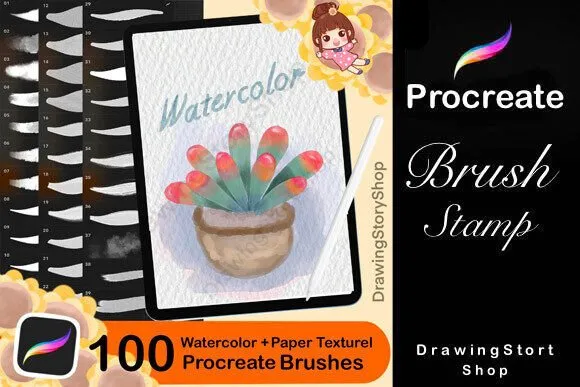
Let’s talk about this absolute powerhouse of a brush pack. With over 100 watercolor options PLUS paper texture brushes, this collection is basically a complete digital art studio in one download.
What makes this set genuinely special isn’t just the quantity—it’s the thoughtful organization and range. You’ll find everything from subtle, barely-there washes to bold, expressive marks. The inclusion of paper texture brushes is brilliant because it lets you build authentic-looking surfaces for your watercolor layers.
Here’s what you’re getting:
- Wash varieties: Smooth, textured, gradient-ready
- Detail options: Fine lines to bold strokes
- Effect brushes: Splatters, drips, organic marks
- Paper textures: Cold press, hot press, rough grain
- Bonus elements: Stamp brushes and color palettes
Managing 100+ brushes without overwhelm:
Let’s be real—100+ brushes can feel intimidating. Here’s how I organize them to stay sane:
- Create themed sets: Group brushes by project type (portraits, landscapes, abstract, etc.)
- Favorite your top 10: Star the brushes you use most for quick access
- Test them all: Spend an afternoon creating stroke samples so you know what each brush does
- Delete what you don’t use: It’s okay to remove brushes that don’t match your style
The paper texture brushes deserve special mention. Layer a subtle paper texture underneath your watercolor work, and suddenly your digital art has that tangible, traditional feel. It’s the detail that makes people do a double-take.
How to Download and Install Your Free Watercolor Brushes
Getting these brushes into Procreate is incredibly simple. Here’s the exact process:
Step 1: Visit freeprocreatebrushes.org and download your chosen brush set (it’ll be a .brushset file)
Step 2: Locate the file in your iPad’s Files app or Downloads folder
Step 3: Simply tap the .brushset file—Procreate will automatically launch and import the brushes
Step 4: Open Procreate’s Brush Library, and you’ll find your new brushes ready to use
Step 5: (Optional) Organize them into custom folders for easy access
Troubleshooting common issues:
- Brushes won’t import? Make sure you’re running a recent version of Procreate (5.0 or later)
- File won’t open? Check that it’s actually a .brushset file, not a .zip or other format
- Brushes disappeared? Restart Procreate—they’re there, sometimes the app just needs a refresh
Mastering Watercolor Techniques in Procreate
Having amazing brushes is just the beginning. Let’s talk about techniques that’ll take your watercolor art from good to absolutely breathtaking.
Essential Canvas Settings
Before you even touch brush to canvas, set yourself up for success:
- Canvas size: 3000 x 3000 pixels at 300 DPI for most projects
- Color profile: Display P3 for vibrant, screen-optimized colors
- Background: Try a cream or light gray instead of pure white for a more traditional watercolor feel
Five Game-Changing Techniques
1. Wet-on-Wet Blending This is where watercolor really shines. Paint one color, then immediately add another nearby. Use a soft brush at medium opacity to blend where they meet. Apply a subtle Gaussian Blur (1-3%) for even softer transitions. Magic.
2. Dry Brush Texture Lower your brush opacity to 30-40% and use quick, light strokes. This creates that characteristic broken texture you see in traditional watercolor. Layer multiple colors for complex, interesting surfaces.
3. Lifting Color for Highlights Use your eraser (set to airbrush at low opacity) to gently “lift” color from areas that need highlights. It mimics the traditional technique of using a damp brush or paper towel to remove wet paint.
4. Gradient Washes Start with your darkest color at full opacity, then gradually decrease pressure as you move across the canvas. Or use two colors and blend in the middle. Perfect for skies, water, and atmospheric backgrounds.
5. Spontaneous Splatters Use the splatter brushes at various sizes and opacities to add life and energy. Scatter them across your work for that authentic watercolor spontaneity. Don’t overdo it—sometimes three perfectly placed splatters beat twenty random ones.
Common Mistakes (And How to Avoid Them)
Even experienced artists fall into these traps with digital watercolor:
Overblending: Yes, watercolor is about soft transitions, but your art needs some definition too. Leave some edges crisp to create visual interest and focal points.
Ignoring layers: Use separate layers for different elements. It gives you control and lets you adjust individual parts without starting over.
Muddy colors: This happens when you blend too many colors together. Stick to 2-3 colors per area, and remember that complementary colors (like blue and orange) can turn brownish when mixed.
Working too small: Digital lets you zoom in endlessly, but resist working at 400% zoom for everything. Step back regularly to see your composition as a whole.
Forgetting to flip your canvas: Your brain gets used to seeing your art one way. Flip it horizontally to spot proportion issues and compositional weaknesses. It’s like seeing your work with fresh eyes.
Frequently Asked Questions
How do I install free watercolor brushes in Procreate?
Download the .brushset file, tap it in your Files app, and it automatically imports into Procreate’s Brush Library. The whole process takes about 10 seconds.
Are these free Procreate watercolor brushes good enough for professional work?
Absolutely. Many professional illustrators use free brushes for client work. What matters is your skill and artistic vision, not whether you paid for your tools. These curated sets rival premium options in quality.
Can I use these brushes for commercial projects?
Yes! All brushes from freeprocreatebrushes.org are free for both personal and commercial use. Create and sell your artwork without any licensing worries.
Do I need an Apple Pencil to use watercolor brushes effectively?
While you can use your finger or third-party styluses, an Apple Pencil gives you the pressure sensitivity that makes watercolor brushes truly shine. The difference in control and expression is significant—it’s worth the investment if you’re serious about digital art.
Why do my watercolor effects look different than the examples?
Watercolor results depend on your brush settings, layer blend modes, opacity choices, and pressure sensitivity. Experiment with these variables. Also, check that your Apple Pencil is properly calibrated in your iPad settings.
How many brush sets should I download as a beginner?
Start with just one or two sets—maybe the 12 Procreate Watercolor Brush Set for versatility. Master those before adding more. Too many choices can actually slow down your creative process and learning.
Can I modify these free brushes to create my own custom versions?
Definitely! Procreate makes it easy to duplicate and customize any brush. Adjust grain, shape dynamics, opacity, and more to create your signature brush collection. It’s a great way to develop a unique artistic style.
Start Creating Your Watercolor Masterpiece Today
You now have everything you need to create stunning watercolor art in Procreate—five incredible free brush sets, proven techniques, and insider tips that usually take years to discover on your own.
The truth is, the brushes are just tools. What really matters is your creativity, your unique perspective, and your willingness to experiment. So download these brushes, open a fresh canvas, and start playing. Try techniques that scare you a little. Make happy accidents. Create something that makes you smile.
Ready to transform your digital art? Head over to freeprocreatebrushes.org right now and download all five watercolor brush sets. They’re completely free, and you’ll have them installed in minutes.
And here’s a bonus tip: join our email list while you’re there. You’ll get notified whenever we release new free brush collections, plus exclusive tutorials and tips that’ll keep your skills growing. We’re building a community of digital artists who believe amazing tools shouldn’t cost a fortune.
Now stop reading and start creating. Your next masterpiece is waiting—and it begins with just one brushstroke.
