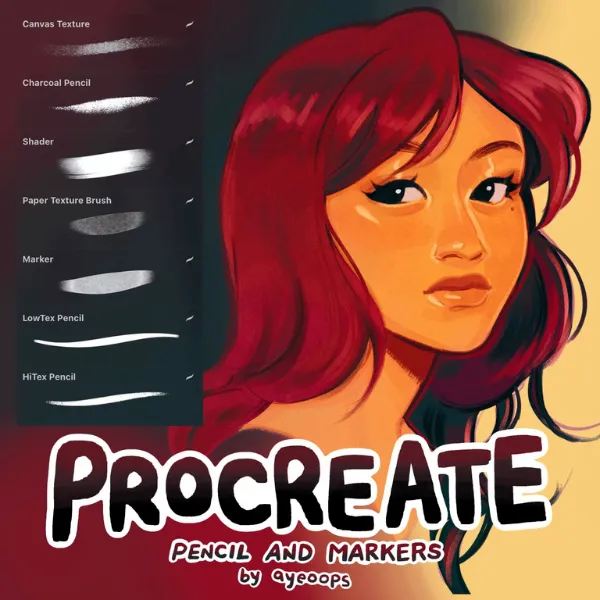You know that feeling when inspiration strikes, and you grab your iPad ready to sketch—but the default Procreate brushes just don’t capture what you’re envisioning? You’re not alone. Every digital artist has been there, struggling to find that perfect pencil texture that makes your work feel authentic and alive.
Here’s the good news: you don’t need to spend a fortune on premium brush packs to create stunning digital art. The right free Procreate pencil brushes can completely transform your workflow, giving you that natural sketching feel without breaking the bank. Whether you’re a hobbyist exploring digital art for the first time or a professional illustrator looking to expand your toolkit, quality pencil brushes are the foundation of great digital drawing.
In this guide, you’ll discover three exceptional Procreate pencil brush packs that bring traditional drawing sensations to your digital canvas. We’re talking about brushes with realistic graphite textures, responsive pressure sensitivity, and the kind of versatility that adapts to your unique artistic style. Let’s dive in and find your new favorite drawing tools.
Why Procreate Pencil Brushes Are Essential for Digital Artists
The Magic of Realistic Pencil Textures in Digital Art
There’s something irreplaceable about the feel of a real pencil on paper—the way graphite catches the tooth of the surface, how pressure creates varying line weights, the subtle texture that brings sketches to life. Quality Procreate pencil brushes recreate this magic on your iPad screen.
When you use authentic pencil brushes, you’re not just drawing digital lines. You’re experiencing the natural flow of traditional sketching with all the advantages of digital art: unlimited undos, layer management, and the ability to work anywhere. Portrait artists love pencil brushes for capturing subtle facial details. Concept artists rely on them for quick thumbnail sketches. Comic illustrators use them for expressive line work that feels hand-drawn.
The best part? Your Apple Pencil becomes an extension of your creative mind, responding to every tilt, pressure change, and gesture exactly like a traditional drawing tool would.
What Makes a Great Procreate Pencil Brush?
Not all brushes are created equal. When you’re building your digital toolkit, look for these essential qualities:
- Pressure sensitivity that feels natural – Your lightest touch creates delicate lines while firm pressure delivers bold, dark strokes
- Authentic texture grain – Real graphite has character; your digital brush should too
- Smooth performance – No lag, no stuttering, just fluid drawing that keeps up with your creativity
- Tilt response – Angle your Apple Pencil for shading effects just like a real pencil
- Versatility across styles – Whether you’re sketching portraits, landscapes, or comic panels, your brush adapts
Now, let’s explore three outstanding free brush packs that deliver all these features and more.
Top 3 Free Procreate Pencil Brush Packs for Artists
1. CRISP Pencil Brushes for Procreate
If precision is your priority, CRISP Pencil Brushes will become your go-to set. These brushes are designed for artists who need sharp, clean lines with exceptional control. Think technical illustrations, detailed line art, and comic inking where every stroke matters.
What makes CRISP special is its focus on clarity without sacrificing natural texture. You get that satisfying pencil feel, but your lines stay crisp and defined—perfect for work that needs to look professional and polished. The pressure curves are finely tuned, meaning you have incredible control over line weight variation. One moment you’re laying down construction lines so light they barely register, the next you’re adding bold outlines that define your composition.
Best for: Illustrators, comic artists, concept designers, and anyone who values precision in their line work. If you’re creating artwork that needs to be clean enough for professional presentation or publication, CRISP delivers every time.
2. Pencil and Marker Brush Pack for Procreate
Why choose between pencils and markers when you can have both? This versatile pack gives you the freedom to sketch with pencils and add vibrant marker touches—all without switching apps or importing new files.
Urban sketchers will fall in love with this pack. Imagine capturing a quick café scene with loose pencil gestures, then adding pops of color with coordinating marker brushes. The brushes work beautifully together because they’re designed as a cohesive system. The pencil textures complement the marker flows, creating that authentic mixed-media look that’s trending in contemporary illustration.
Graphic designers and letterers also appreciate this pack’s flexibility. Sketch your layout ideas with pencil, then finalize typography and color blocks with the marker tools. It’s like having a complete analog art kit digitized perfectly for your iPad.
Best for: Urban sketchers, mixed media artists, graphic designers, and creatives who love combining different techniques in a single piece.
3. Drawing and Sketch Brushes for Procreate
If you want the most comprehensive free sketching solution, the Drawing and Sketch Brushes pack has you covered. This collection gives you variety—from soft, velvety 2B pencils perfect for shading to hard, precise 6H pencils ideal for fine details.
Portrait artists treasure this pack for its range of shading capabilities. You can build up values gradually with softer brushes, then define features with harder pencil varieties. The natural blending these brushes offer makes rendering realistic skin tones and hair textures feel intuitive rather than forced.
Figure drawing enthusiasts and fine art students will appreciate how these brushes handle gesture drawings. Whether you’re doing quick 30-second poses or detailed three-hour studies, you have the right tool for every stage of your drawing process.
Best for: Portrait artists, figure drawing enthusiasts, fine art students, and anyone who wants a complete traditional sketching experience on their iPad.
How to Download and Install Free Procreate Pencil Brushes
Getting your new brushes into Procreate is incredibly simple—no tech wizardry required. Here’s your step-by-step guide:
Downloading Your Brushes:
- Tap the download link for your chosen brush pack (Safari works best)
- The file will download as a .brushset or .brush file
- Once downloaded, simply tap the file
Installing in Procreate: The beauty of Procreate is its seamless import system. When you tap that downloaded file, it automatically opens in Procreate and adds the brushes to your Brush Library. You’ll find them organized in their own set, ready to use immediately.
Quick Troubleshooting: If your brushes don’t appear, first check that Procreate is updated to the latest version. Still having issues? Try downloading the file again—sometimes files can corrupt during download. Make sure you’re running a compatible iOS version (iOS 13.2 or later for most brush packs).
Mastering Your New Pencil Brushes: Essential Techniques
Now that you’ve got these beautiful brushes installed, let’s talk about getting the most from them.
For Natural Sketching: Start with light construction lines to map out your composition. Don’t commit to dark lines immediately—work the way traditional artists do, gradually refining your sketch. Vary your pressure naturally as you draw. Heavy pressure for emphasis, light touches for exploration.
For Realistic Shading: Build your values in layers. Start with your lightest tones and gradually add darker values. This creates depth that feels three-dimensional. Use the smudge tool sparingly with pencil work—sometimes leaving visible strokes adds character and energy to your art.
For Expressive Line Work: Experiment with cross-hatching using your pencil brushes. This traditional technique translates beautifully to digital and adds wonderful texture to your illustrations. Try different angles and densities to create various tonal values.
Why Free Doesn’t Mean Lower Quality
Here’s something many artists discover too late: price doesn’t always equal quality in the digital brush world. The three packs we’ve featured—CRISP Pencil Brushes, the Pencil and Marker Brush Pack, and Drawing and Sketch Brushes—rival many premium offerings.
Free brushes are perfect when you’re learning Procreate, experimenting with styles, or working on personal projects. They let you explore without financial pressure, helping you discover what brush characteristics matter most to your workflow. Many professional artists use free brushes exclusively because they’ve found tools that work perfectly for their needs.
That said, as you develop your style and possibly take on client work, you might eventually explore premium options for specialized effects or to support brush creators you admire. But start here, master these tools, and build your skills before investing in paid packs.
Start Creating Today
The right brushes don’t just improve your art—they make the entire creative process more enjoyable. When your tools feel natural and responsive, you stop thinking about technique and start flowing with pure creativity.
Download CRISP Pencil Brushes for your precision work, grab the Pencil and Marker Brush Pack for versatile mixed media projects, and add the Drawing and Sketch Brushes to your collection for comprehensive sketching power. These three packs together give you a professional-grade digital art toolkit without spending a penny.
Your next masterpiece is waiting. All you need is your iPad, your Apple Pencil, and these incredible free Procreate pencil brushes to bring your vision to life.
FAQ: Your Procreate Pencil Brush Questions Answered
How do I install free Procreate pencil brushes on my iPad? Simply download the .brushset file and tap it to open. Procreate automatically imports the brushes into your Brush Library where you can access them immediately.
Are free Procreate pencil brushes good enough for professional work? Absolutely! Quality free brushes like CRISP Pencil Brushes, Pencil and Marker Brush Pack, and Drawing and Sketch Brushes are used by professional illustrators worldwide. The quality depends on the brush design, not the price tag.
Do these brushes work with both Apple Pencil generations? Yes, all Procreate pencil brushes work beautifully with both Apple Pencil 1 and Apple Pencil 2, giving you full pressure sensitivity and tilt response.
Can I customize these free brushes? Definitely! Procreate lets you fully customize any brush. Adjust grain, pressure curves, opacity, and size dynamics to create your perfect drawing tool.
Will downloading multiple brush packs slow down Procreate? Large brush libraries can slightly affect performance. Keep your library organized and delete brushes you don’t use to maintain optimal speed.
Ready to elevate your digital art? Download these free Procreate pencil brushes today and discover the difference quality tools make. For more digital art resources, brush recommendations, and Procreate tutorials, bookmark this page and check back regularly for new content that helps you grow as an artist.